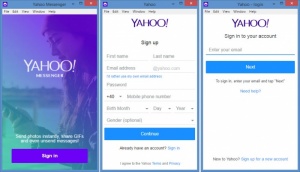Yahoo Messenger
0.8.109
Size: 0 Bytes
Downloads: 2867
Platform: Windows (All Versions)
This instant messaging application is new and isn’t new at the same time. You see, Yahoo Messenger has been around since 1998-1999. Back in the late 90s, Yahoo introduced an IM client called Yahoo Messenger. That client, which I will refer to as the legacy Yahoo Messenger from now on, reached end-of-life on August 5, 2016.
To replace the legacy Yahoo Messenger, Yahoo introduced another IM client: the new Yahoo Messenger. In December 2015, the new Yahoo Messenger was released globally for multiple platforms: the web, iOS, Android, and Yahoo Mail. And in July 2016, the new Yahoo Messenger was released for desktops: Windows and Mac.
Installing the new Yahoo Messenger on a Windows-powered PC is a breeze. Download and installer, run it, and you’ll be done in a blink. Obviously, since this is an instant messaging app, installing it isn’t enough. You’ll also have to sign into the application. If you already have a Yahoo account, use it to sign in. If you don’t, you can easily sign up for one.
The new Yahoo Messenger has the same core functionality as the legacy Yahoo Messenger: manage a list of contacts, chat and group chat with any of your contacts, send files to your contacts. This being the new Yahoo Messenger, it comes with some extra bits of functionality that the legacy Messenger did not have: easily share lots of high-resolution photos, like a message or photo, unsend messages, preview and send GIF animations.
The new Yahoo Messenger, just like the legacy Messenger, is free. But unlike the legacy Messenger, the new Yahoo Messenger does not display ads on its interface.
Out with the old, in with the new. The old Yahoo Messenger is gone, replaced with a new Yahoo Messenger that comes with a fresh design, the option to unsend messages, support for GIFs, and more.
Pros
The new Yahoo Messenger is available for multiple platforms: PC, Mac, iOS, Android, web, Yahoo Mail. Signing up for a Yahoo account is very easy. The interface is easy to figure out. You can unsend messages and you can like messages. Easily share and view high-resolution photos. Easily access a nice collection of GIFs. Yahoo Messenger is free.
Cons
Lots of 1-star reviews on Apple’s App Store and on Google Play from angry customers upset that Yahoo Messenger doesn’t work properly.
Yahoo Messenger
0.8.109
Download
Yahoo Messenger Awards

Yahoo Messenger Editor’s Review Rating
Yahoo Messenger has been reviewed by George Norman on 28 Jul 2016. Based on the user interface, features and complexity, Findmysoft has rated Yahoo Messenger 5 out of 5 stars, naming it Essential